If you’re looking for a way to level up your Salesforce data collection and management, you’ve come to the right place. Salesforce offers several different options to help you automate processes and streamline how you use and manage your data. If you’re not a Salesforce Developer or don’t have time to write Apex Code, but need something more powerful than the Process Builder, there are two other great options: Formstack for Salesforce and Salesforce Flows.
These are both great options, but there is a time and a place for each. Inspired by a recent discussion with Formstack partner GearsCRM, today, we’re talking to the Salesforce Admins out there who are looking to understand the difference between Salesforce Flow and Formstack for Salesforce. With this information in mind, you can make an educated choice about the solution that will best fit your business.
What is Salesforce Flow?
Salesforce Flow is a pretty powerful tool. The Flow Builder allows Salesforce Admins to collect data and use it across the Salesforce org. If you’re looking to make changes across multiple records, add logic, or automate business processes, Salesforce Flow is a great tool for your Admin toolkit.
But, while you can build quite a few different use cases with Salesforce Flow you need to have a pretty strong understanding of the inner workings of your Salesforce org. Setting up a flow takes quite a bit of time and is significantly more complex than its Process Builder counterpart. With Salesforce Flows, an experienced Salesforce Admin can build a highly customized, one-time workflow.
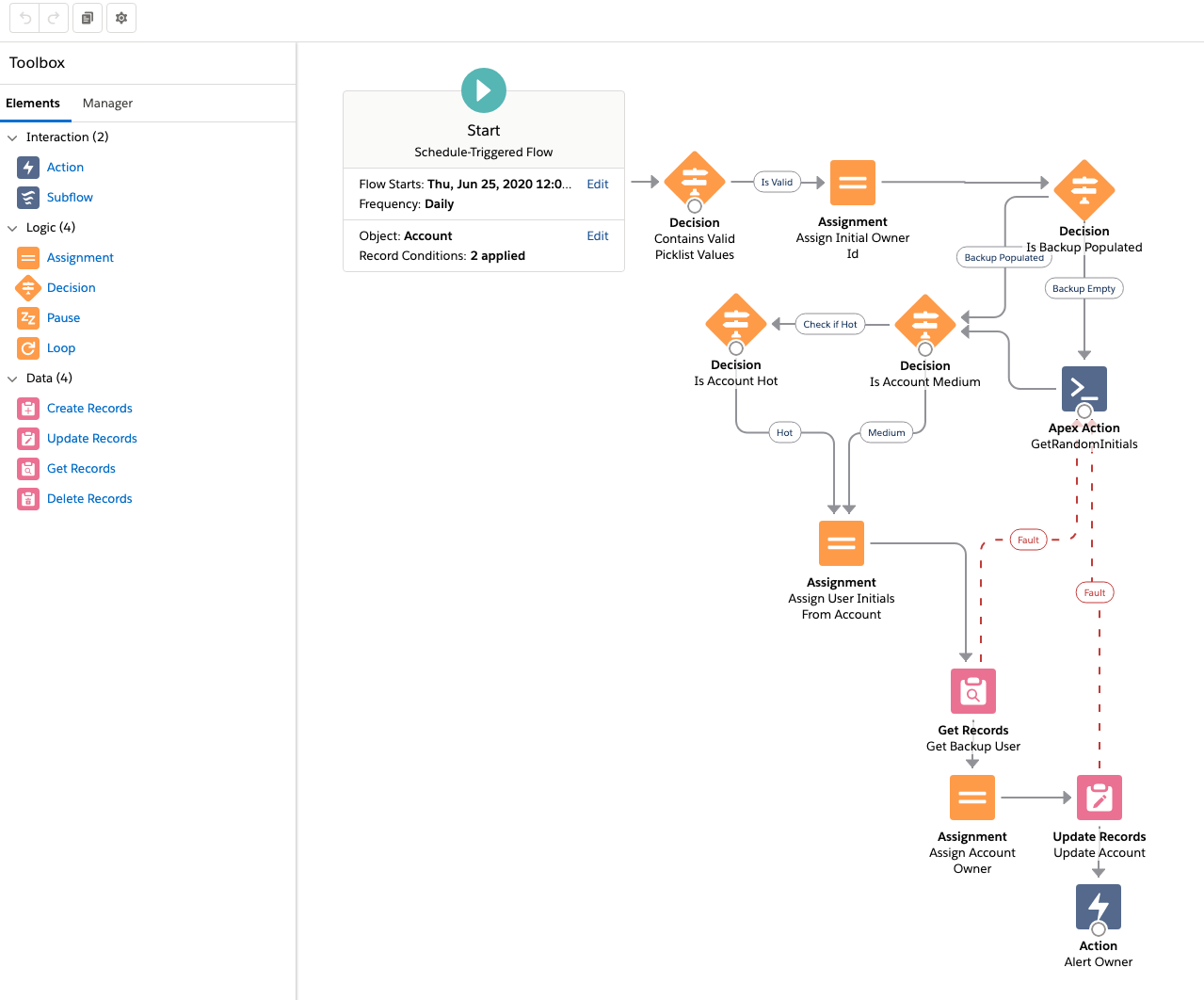
What is Formstack for Salesforce?
If you’re trying to automate a workflow within Salesforce, Salesforce Admins are typically choosing between a flow, process, or workflow field updates. But when it comes to Salesforce data collection and management, there’s definitely an easier way.
Enter Formstack for Salesforce.
Formstack for Salesforce is great way to dynamically pre-fill forms, automate document generation, and streamline digital signature capture. Quickly build one-time or scalable, highly customized, customer-facing forms. Formstack for Salesforce is great for simplified Salesforce data collection, data management, and document generation. We’ve taken Formstack’s signature no-code software and created a native Salesforce experience so you can quickly eliminate repetitive, time consuming tasks with an all-in-one solution.
When should I use Salesforce Flow?
Generally, Salesforce Flow is used for complicated logic similar to what you find in Apex Code. Building a flow is typically a pretty lengthy process and flows are not typically scalable or easy to maintain. Here are a few examples of when it may make sense for a technical user to opt to build a Salesforce Flow over a process or Formstack for Salesforce Form.
- Scheduling workflows to run on a set interval with a collection of records.
- Performing mass updates across multiple unrelated records.
- Add complex logic to an opportunity conversion.
Comparing Formstack for Salesforce and Salesforce Flows
So, you’ve assessed what you need to build to expand your Salesforce org. If you’ve decided you’re looking for something easier to use and faster to launch, Formstack for Salesforce may be the best tool for you. Formstack for Salesforce is a self-serve solution that offers more agility and simplifies long-term maintenance.
Let’s look at the perks of Formstack for Salesforce:
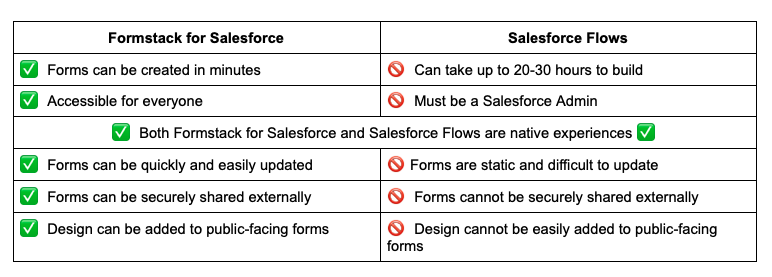
The Bottom Line
While there is a time and a place for both of these tools, the bottom line is simple: Formstack for Salesforce is easier to use and allows anyone on your team to collect and manage Salesforce data quickly.
Want to try Formstack for Salesforce for yourself? You can find Forms for Salesforce and Documents for Salesforce in the Salesforce AppExchange.











